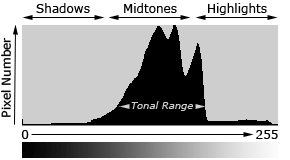My girls play dress up a lot. Audrey came out wearing this outfit. Those are my boots she is wearing. I had her come outside with me so I could grab some shots of her. It has been a rainy overcast week and I think it was even sprinkling a little in these. I need to be more aware of where the light is coming from. I had to mask out a bunch of shadows coming from her mask. Next week when I get my act together I will do some posts about what I have been learning about finding good light. For now I hope you will enjoy these.
I love the way the light is falling on her face in this last shot. I think she was facing the light here.
Specializing in Families, Lifestyle, and Birth
Friday, March 23, 2012
Monday, March 19, 2012
Before and after pics
Here are some more of my recent shots with the before and after photoshop elements.
Before:
After:
Before:
After:
Before:
After:
Before:
After:
Before:
After:
If you want to see the shooting info on these you'll have to join my flickr group because I am too lazy to type up the info twice! So come over and join. I am feeling lonely!
Friday, March 16, 2012
Thursday, March 15, 2012
Using your Histogram to get good exposure
I am sick and feeling pretty lazy. So this will be short. Remember in the last post I said that we want to expose to the right of the 0 on our meters?Well, you can go too far - meaning that you could start to blow out essential parts of your picture. What this means is that thee could be so much light hitting certain parts of your picture that you are losing all detail. You don't want that, in general. Although sometimes you won't mind a little clipping (another way to name it) if you are still getting the good exposure on the most important part of your picture.
To see your histogram you will first take a picture. Then in the playback mode hit your display key. You might have to do this a few times to display the histogram. It will look something like this:
You will also see a small version of your picture. If there are areas that are being blown out they will blink.
So when you are exposing to the right the mountain looking thing will move more to the right. You want it to go to the right as much as possible with out it hitting or "climbing" up the wall.
Here is a link to some videos on youtube explaining the histogram. They are really informational but annoying because of some lame background music. But if you can stand to watch them, they will really help you understand the histogram. As always let me know if you have any questions.
To see your histogram you will first take a picture. Then in the playback mode hit your display key. You might have to do this a few times to display the histogram. It will look something like this:
You will also see a small version of your picture. If there are areas that are being blown out they will blink.
So when you are exposing to the right the mountain looking thing will move more to the right. You want it to go to the right as much as possible with out it hitting or "climbing" up the wall.
Here is a link to some videos on youtube explaining the histogram. They are really informational but annoying because of some lame background music. But if you can stand to watch them, they will really help you understand the histogram. As always let me know if you have any questions.
Friday, March 9, 2012
Metering Part Two
So here is a little example so you can see what I am talking about. I took these pictures today in my front room. The only light is the light coming in from my north facing window.
This first shot I chose my settings so my light meter arrow was pointing at the 0.
The settings are:
ISO 100
Shutter Speed 1/100s
f stop 1.8
See how the dogs fur looks grey. It shouldn't. This is a white dog.
So I changed my settings so that the light meter's arrow was pointing between the +1 and +2.
The new settings are:
ISO 200
Shutter Speed 1/60s
F stop 1.8
Both of these shots are strait out of camera (SOOC). They were just resized and sharpened for the web.
So there is actually a term for what we are doing here, ETTR (Exposing To The Right). It is possible to expose too much to the right and that is where using your histogram comes in. And that will be my next post. So stay tuned!
This first shot I chose my settings so my light meter arrow was pointing at the 0.
The settings are:
ISO 100
Shutter Speed 1/100s
f stop 1.8
See how the dogs fur looks grey. It shouldn't. This is a white dog.
So I changed my settings so that the light meter's arrow was pointing between the +1 and +2.
The new settings are:
ISO 200
Shutter Speed 1/60s
F stop 1.8
Both of these shots are strait out of camera (SOOC). They were just resized and sharpened for the web.
So there is actually a term for what we are doing here, ETTR (Exposing To The Right). It is possible to expose too much to the right and that is where using your histogram comes in. And that will be my next post. So stay tuned!
Thursday, March 8, 2012
How to Meter - Part One
Okay, this is going to be a quickly thrown together post but here goes. Get out your manual again. Grrrrr. I know. Just trust me. Look to see how to change the metering. I have a canon rebel xti and it is on the back next to the set button. It is just left of the ISO button.
Anyhow, on mine I have the choice between evaluative, partial, or center weighted metering. I have mine set on partial. Here is why:
I want the camera to give me an exposure reading of what ever the focus of my picture is. Usually, someone's face. If I have my metering set at evaluative it will take in the whole picture and that could result in the subject being under or overexposed.
Partial metering means that the camera will just take the exposure reading from the center part of my frame. So say I want to take a pic of my kid. I will scoot closer to her and get her face to fill up the frame of my camera. Then I will press the shutter button half way and check my meter. After I get my reading I will scoot back and take the picture based on the reading I got before. I won't worry about the meter any more after that.
Okay - next thing about metering. You might have noticed since you have been shooting manual that a lot of your pictures are underexposed. That is because your camera is trying to expose things to look 18% gray. Click here for a little explanation of that. Well, most peoples' skin isn't 18% grey so you will usually need to increase the amount of light you let in. That means that your meter would tell you you were overexposing - the needle will point to the 1 or more. But trust me, that will make your skin look better in your pictures.
So to wrap this one up. Do 2 things this next week.
1. Switch you metering to partial or spot, if you have it on your camera. Then fill your frame or the center part, anyway, with your subject when you are metering.
2. Expose a little to the right of the 0. To let in more light, you will have to either reduce shutter speed, increase aperture (go to a lower number), or increase ISO.
Please let me know if you have any questions about this. Happy Shooting!
Anyhow, on mine I have the choice between evaluative, partial, or center weighted metering. I have mine set on partial. Here is why:
I want the camera to give me an exposure reading of what ever the focus of my picture is. Usually, someone's face. If I have my metering set at evaluative it will take in the whole picture and that could result in the subject being under or overexposed.
Partial metering means that the camera will just take the exposure reading from the center part of my frame. So say I want to take a pic of my kid. I will scoot closer to her and get her face to fill up the frame of my camera. Then I will press the shutter button half way and check my meter. After I get my reading I will scoot back and take the picture based on the reading I got before. I won't worry about the meter any more after that.
Okay - next thing about metering. You might have noticed since you have been shooting manual that a lot of your pictures are underexposed. That is because your camera is trying to expose things to look 18% gray. Click here for a little explanation of that. Well, most peoples' skin isn't 18% grey so you will usually need to increase the amount of light you let in. That means that your meter would tell you you were overexposing - the needle will point to the 1 or more. But trust me, that will make your skin look better in your pictures.
So to wrap this one up. Do 2 things this next week.
1. Switch you metering to partial or spot, if you have it on your camera. Then fill your frame or the center part, anyway, with your subject when you are metering.
2. Expose a little to the right of the 0. To let in more light, you will have to either reduce shutter speed, increase aperture (go to a lower number), or increase ISO.
Please let me know if you have any questions about this. Happy Shooting!
Friday, March 2, 2012
Before and After Pictures
Along with learning how to take pictures I have also been learning a lot about processing my pictures. Processing can be great and most digital pictures can use at least a little bit of sharpening. But my real goal is to take awesome pictures SOOC (Straight Out Of Camera), so that they need little processing. I have Photoshop Elements8. Elements ia a lot cheaper then the full photoshop program but you can still do a ton with it. When I first starting using photoshop I used free action that I got from Pioneer Woman, Paint the Moon and Coffeshop.
As I have been trying to get more serious about photography I decided to really learn how to edit my pics without actions. Some photogs look at actions as cheating... Anyhow, this is a whole other discussion. I don't think I want to throw out actions completely. But I want to learn what they are doing, and use them selectively and creatively. For now I am attempting to edit on my own. Here are a few of my recent edits. You can also see these on my flickr page with the shooting information.
As I have been trying to get more serious about photography I decided to really learn how to edit my pics without actions. Some photogs look at actions as cheating... Anyhow, this is a whole other discussion. I don't think I want to throw out actions completely. But I want to learn what they are doing, and use them selectively and creatively. For now I am attempting to edit on my own. Here are a few of my recent edits. You can also see these on my flickr page with the shooting information.
Subscribe to:
Posts (Atom)